Knowledge Base
Order Reports
Order reports are accessed from the Order Reports module. There are several reports available:
- Open Orders – shows ship date, order number, customer, product code, number ordered, number despatched, number invoiced.
- Open Purchase Orders – shows Order date, required by date, PO reference, supplier, product, the number of items on the order and the number received to date.
Note:
POs will only display in this report once they have been sent (not when they are in Draft status).
A line will show on the report for each item on the PO which still has items that have not yet been received.
- Usage by Product – Shows the Product Category, Item Code and the number of that product used in the past week, month, 3 months, 6 months and 12 months.
- Sales Margins – Shows the Item Code, Description, Quantity, Total Net, Total Margin and Margin %.
- Invoice Margins – Shows the Invoice Date, Invoice Number, Customer, Order Ref, Total Net, Total Margin and Margin %.
- Customer Last Order Date – Shows the Customer and Last Order Date.
Order Reports can be downloaded as a CSV by selecting the green Download CSV button at the top right-hand corner of the screen. It is possible to move between Open Orders and Open Purchase Orders using the blue text at the top of the screen:
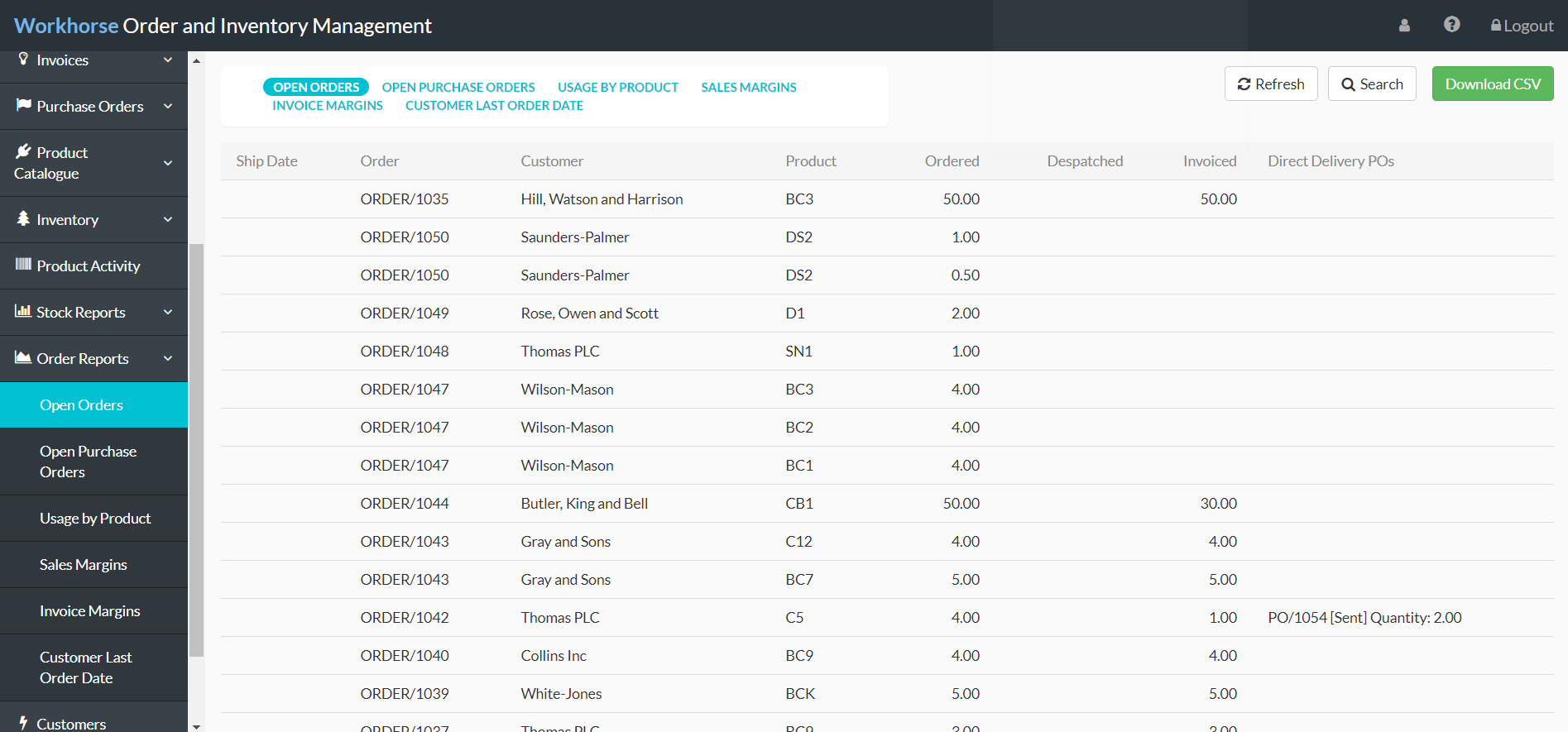
Did you find what you’re looking for?
Here’s some related topics you might find helpful:
