The Despatch Notes display page shows all despatch notes and their status. You might use this page if you were looking for Despatch Notes which were stuck in the system at status of Draft or Ready for Despatch, but normally you’ll come to this are via a particular order on the Customer Order page.
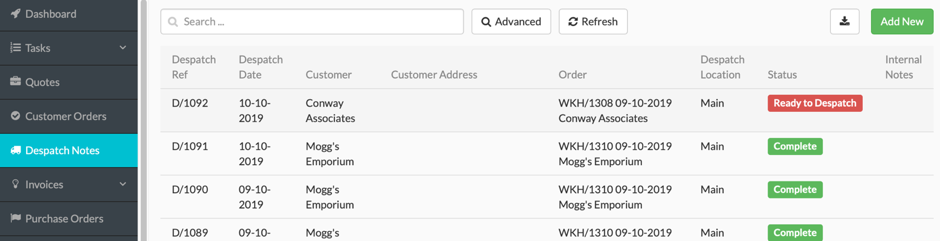
Fig 73 Despatch Notes Display
It’s best to raise Despatch Notes from a Customer Order since accessing it from there will automatically create the despatch note will the order details in it. When you come to Despatch Notes from an order, the screen will look something like this:
Fig 74 Despatch Notes page with order showing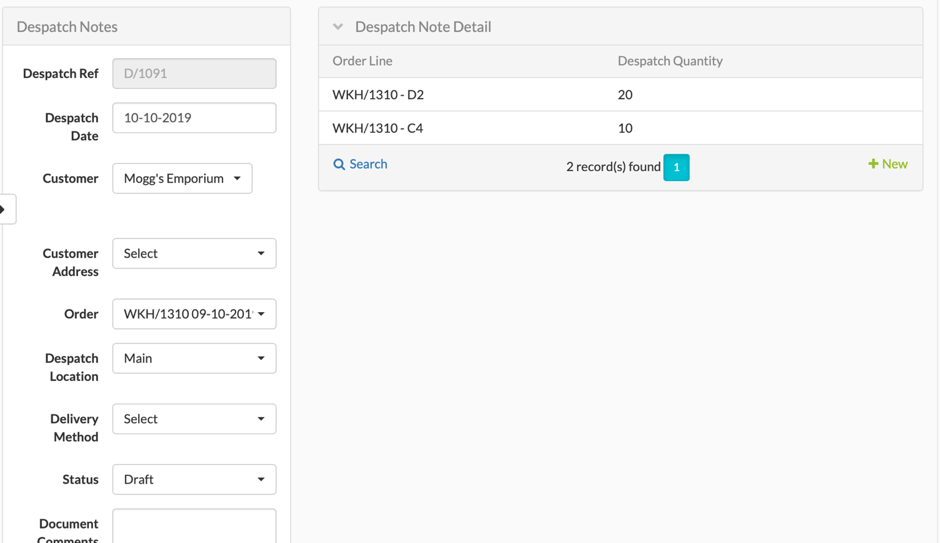
You can see that on this order, there are 20 items D2 to despatch and 10 items C4. The system automatically defaults to fill the despatch note with all items on the order which haven’t already been despatched. If you want to despatch all of these items then you’ll need to progress the Status of the despatch from Draft to either Ready to Despatch or Complete and then save the Despatch Note. Once the status is complete you will see the Despatched Amount for each despatched product increase by the despatched amount in Order Details.
If you wish to only despatch a portion of the order then you’ll need to change the despatch quantity. You can do this by double clicking on the line in the order that you wish to change and changing the number in the Despatch Quantity field.
Fig 75 Despatch Note Detail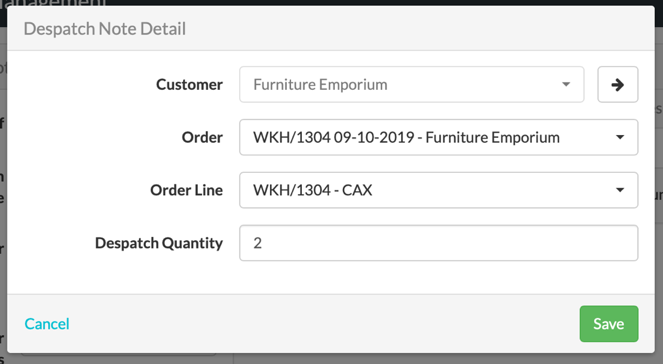
Within the Despatch module there is a function which allows you to print output documents:
● Print Pick List – a list of all items on the despatch note. Useful if you have a remote warehouse and need to send details through of orders to be compiled and sent.
● Print Despatch Note
Fig 76 Print Documents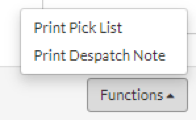
To print a Despatch Note, you need to first select the despatch note you would like to print a document for. Once you have opened the despatch note, click the Functions button at the bottom of the screen next to the Save button and select the report you would like to print. The report will open as a PDF so you can view it and then print it.
