Knowledge Base
Company Information
To view or edit company information, click the User Profile icon in the top right-hand corner of the screen and select Change Company Info.
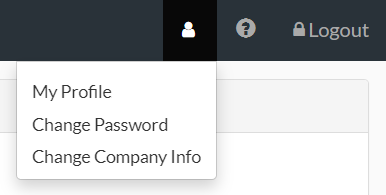
Note:
To be able to view or edit company information, you will need to have appropriate User Access to the Settings Module.
The following company information can be edited:
- Company Name
- Contact First Name
- Contact Last Name
- Website
- Telephone
- Address
- Town
- County
- Postcode
- Country
- EORI Number
- VAT Number
- Company Reg Number
- Bank Name
- Sort Code
- Account Number
- BIC
- IBAN
- Quote Expiry Increment (Days)
Adjust the information as needed and click Save to confirm the changes.
Note:
Any changes made to company information will be reflected company-wide.
