Stock Locations
Use this section to enter the Locations that your company uses for stock. You can set up as many Stock Locations as necessary to reflect your physical or virtual stock locations. In many cases, one or two Stock Locations are sufficient, but some customers have locations for each shelf in their warehouse (for example) and shift stock between them to reflect real-life movements.
You can also designate a Stock Location as a Quarantine Location if stock stored in it is not available for sale or as an E-commerce location if you have set up an integration between Workhorse and a web store.
To view or edit your Stock Locations, go to Settings > Stock Locations and click on the Add New button or select from the existing Stock Locations listed. Complete or amend the fields displayed.
Note:
To be able to view or edit Stock Locations, you will need to have appropriate User Access to the Settings Module.
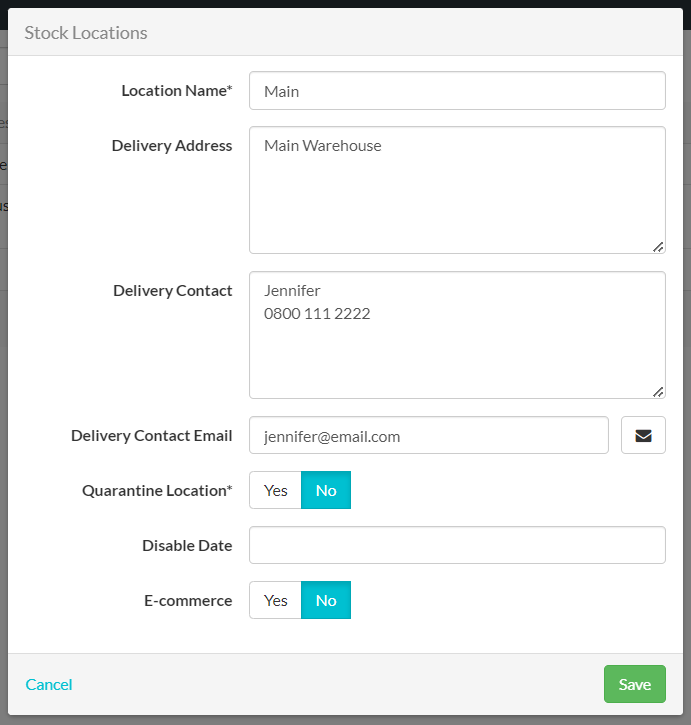
Stock Locations field explanations
| Field | Mandatory? | Description |
| Location Name | Y | The name of the Stock Location. |
| Delivery Address | N | The address of the Stock Location. |
| Delivery Contact | N | The name and phone number of the contact at the Stock Location. |
| Delivery Contact Email | N | The email address of the contact at the Stock Location. |
| Quarantine Location | Y | A Stock Location for stock that will not appear in the In Stock quantity. This can be used for goods that are in stock but you do not wish to be available to sell. For example, faulty stock or stock that you wish to hold and then sell at a later date. |
| Disable Date | N |
The date on which a Stock Location is disabled. Select a date from the calendar. Note: Make sure any stock is transferred from the Stock Location before disabling. |
| E-commerce | N | If you use an E-commerce integration with Workhorse, select Yes to sync stock information for this location with your web store. |
Did you find what you’re looking for?
Here’s some related topics you might find helpful:
