Purchasing
Purchase Orders
Purchase Orders (POs) are used to order stock from your Suppliers. Use the Purchase Order Module to keep track of existing POs, raise new POs, and record the delivery once you receive it.
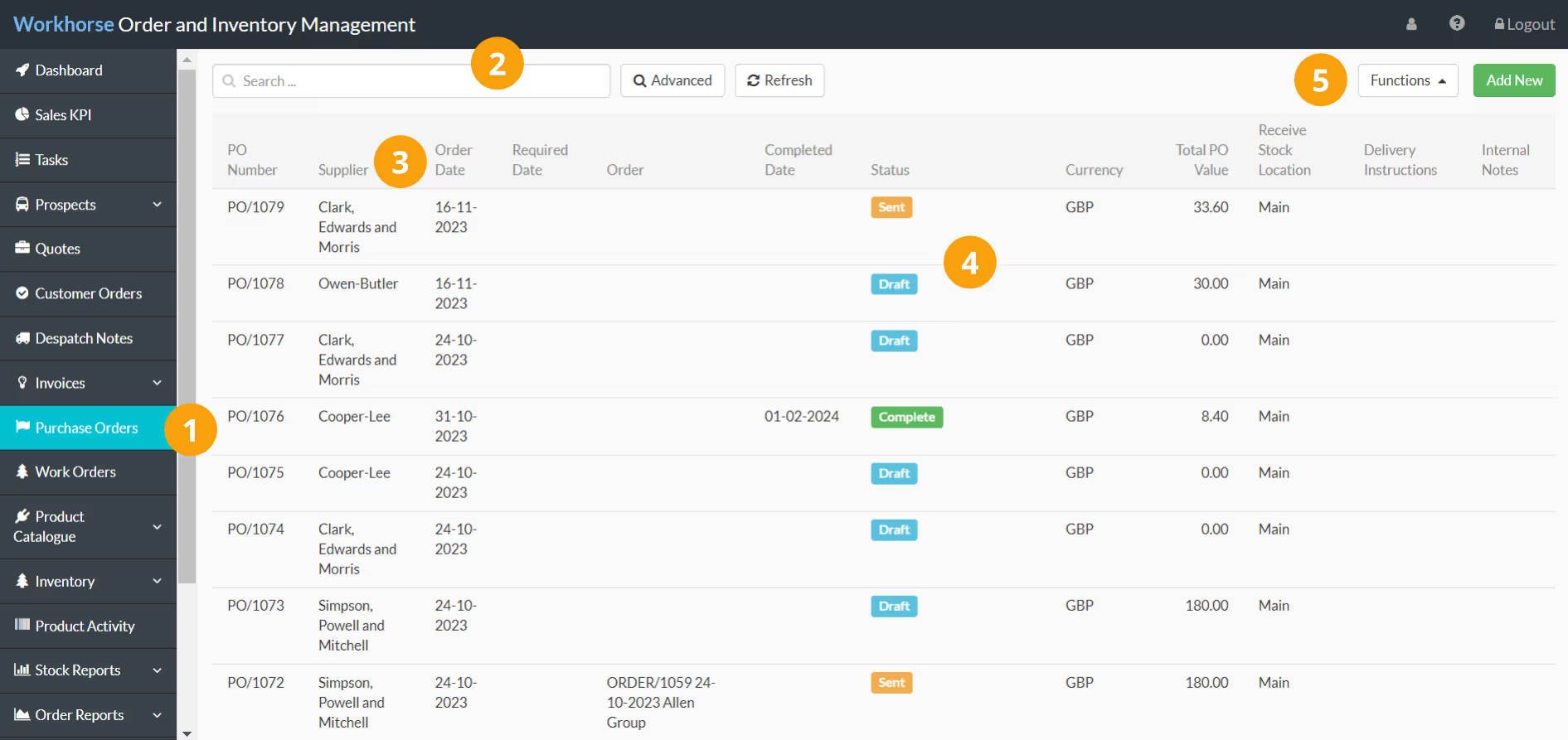
- Navigate to Purchase Orders.
- Use the Quick and Advanced Search to help you find the PO you’re looking for.
- By default, the most recent POs are displayed at the top of the page. To sort by something else, click on the column heading. Click again to reverse the sort order.
- The Status column helps you to keep track of each PO at a glance.
- Click Add New to raise a new PO.
POs can also be automatically generated by selecting Generate Shortfall Purchase Orders from the Functions drop-down list.


.svg)