Buying and selling different Pack Sizes
Some Products might be purchased or sold in packs rather than as individual items. Use the Pack Sizes section of the Product record to enter the Pack Size (or multiple Pack Sizes) and select the Pack Size when buying (on a Purchase Order). When selling (on a Customer Order), the Product is always sold in individual units irrespective of the Pack Size it was purchased in.
Add or edit Product Pack Sizes
Note:
To be able to edit Product Pack Sizes, you’ll need to have appropriate user access to the Product Catalogue module.
Note:
Multiple Pack Sizes can be added.
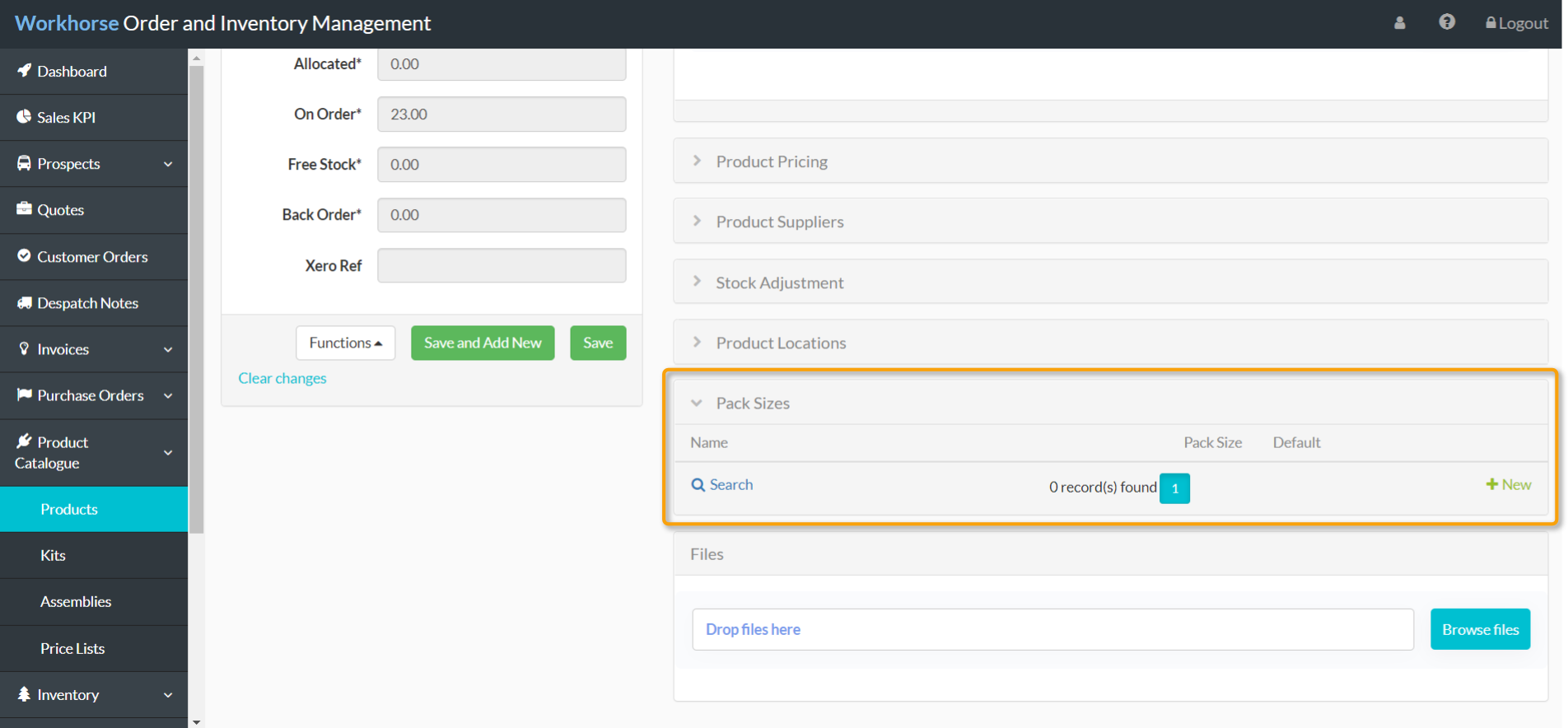
4. Edit/enter the Pack Size details as required:
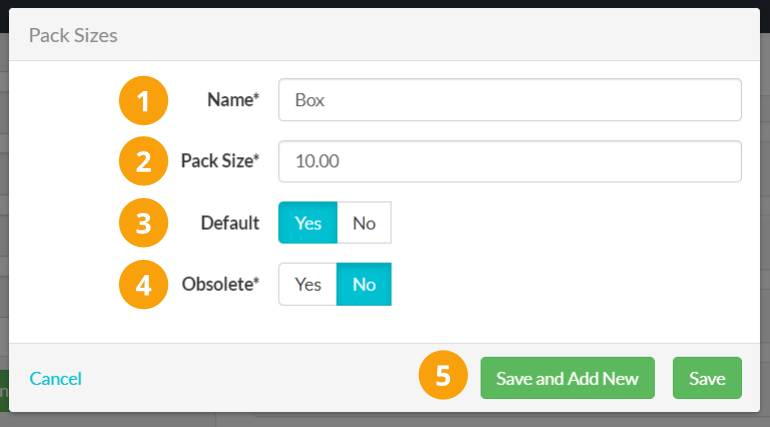
 |
Enter a Name for the Pack Sizes (such as Box or Pack). |
 |
Enter the number of Products (individual units) contained in the Pack Size. |
 |
Select if this is the Default Pack Size for all Product Suppliers. |
 |
If a Pack Size is no longer needed, mark it as Obsolete. |
 |
Click Save or Save and Add New to add another Pack Size for this Product. |
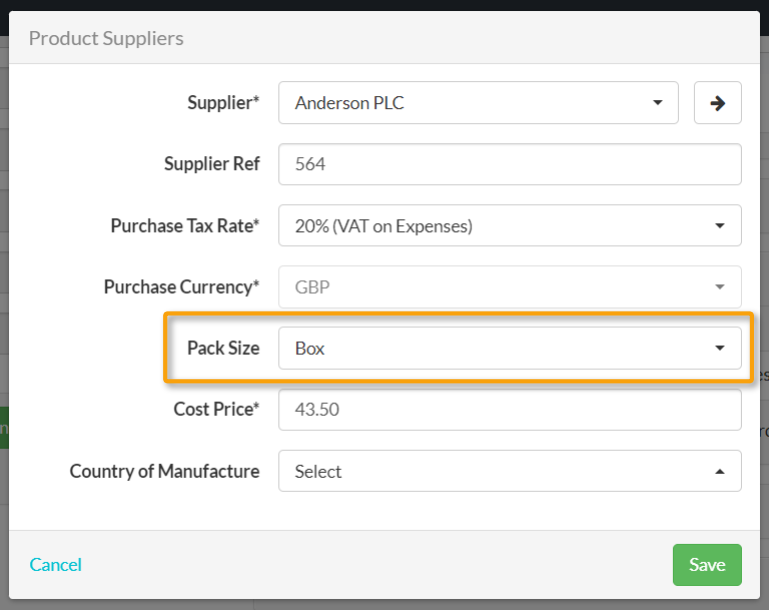
Buying and receiving different Pack Sizes
When adding a Product with a Pack Size to a Purchase Order, you’ll need to select the Pack Size you want to buy. If you selected a default Pack Size for this Product, this field will auto-fill but can be edited if you also have other Pack Sizes entered for this Product.
The Quantity field relates to the selected Pack Size (in this case 25 boxes each containing 10 items = 250 items).
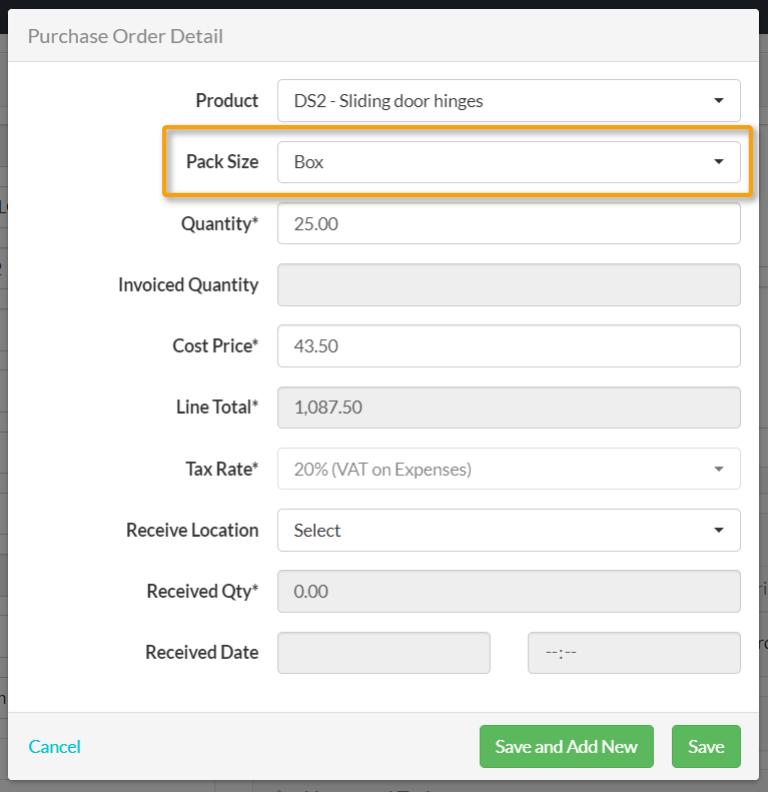
When receiving the Products, the Received Qty field relates to the selected Pack Size (in this case 10 boxes each containing 10 items = 100 items).
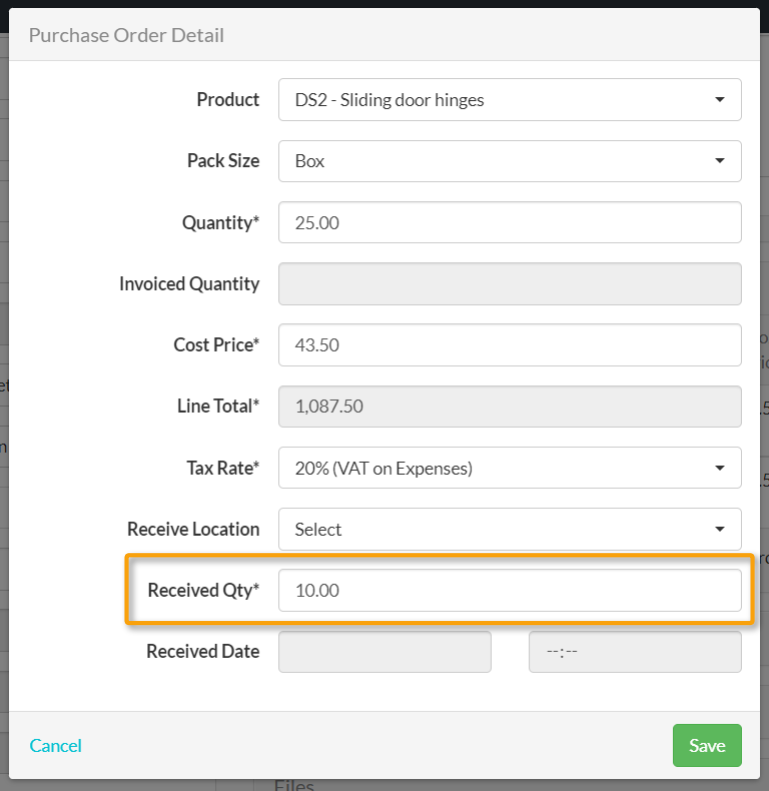
Product Activity for different Pack Sizes
Note:
To be able to view Product Activity, you’ll need to have appropriate user access to the Product Activity module.
Since Products can be purchased and received in different Pack Sizes, the Product Activity module shows the movements and stock of individual items rather than Pack Sizes (in this case, 100 items as received in the previous section).
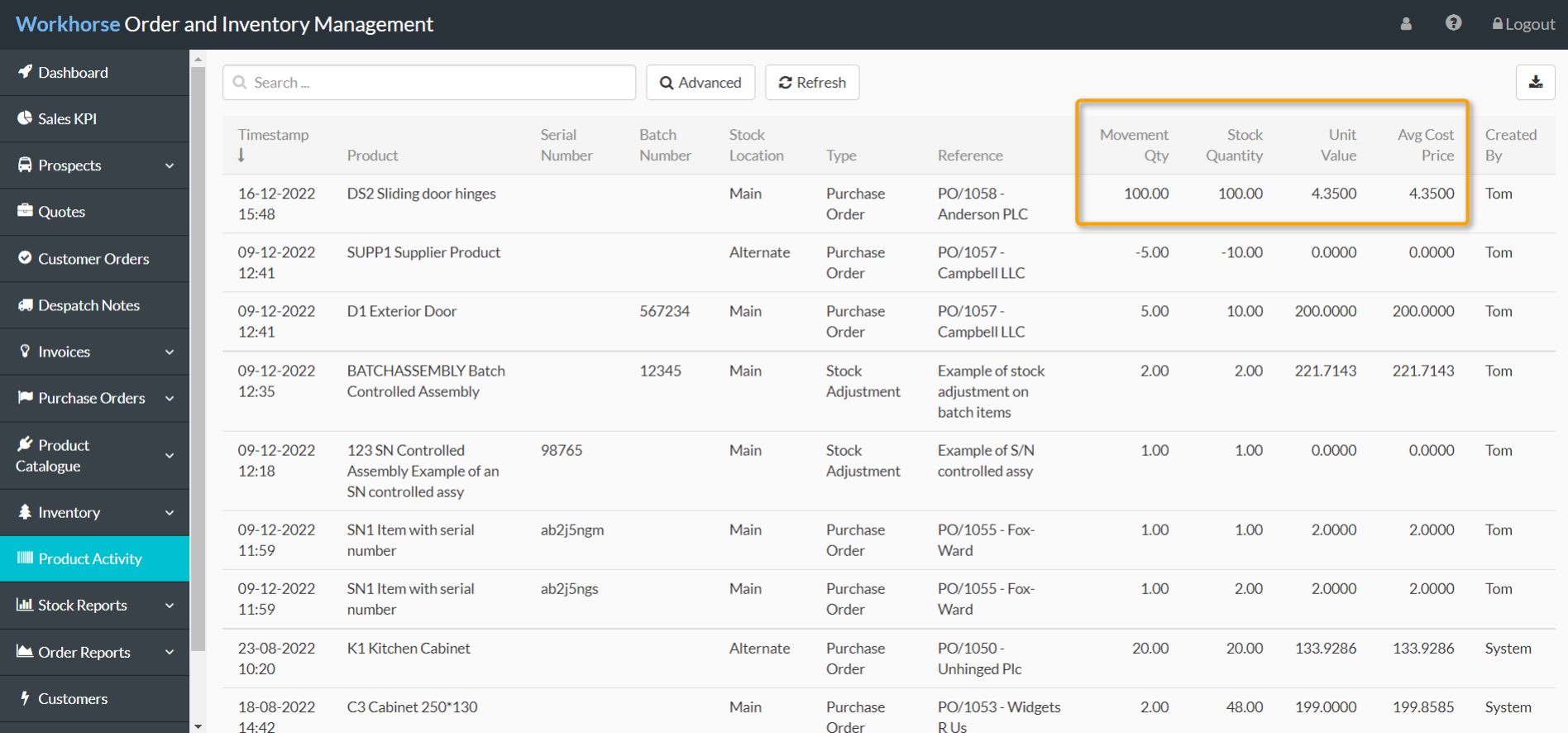
Selling Products with different Pack Sizes
When selling a Product with a Pack Size on a Customer Order, the Product is always sold in individual units irrespective of the Pack Size it was purchased in.
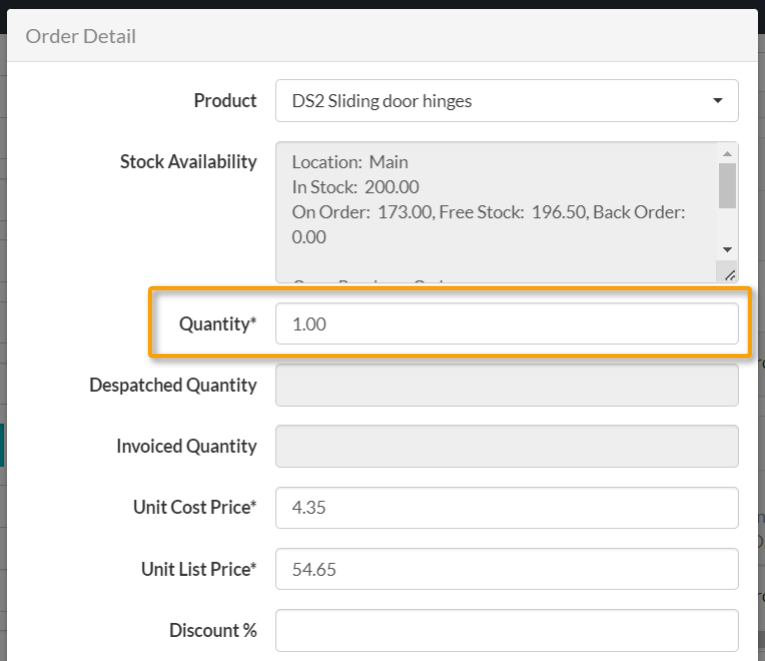
Did you find what you’re looking for?
Here’s some related topics you might find helpful:
