Knowledge Base
Product Activity
The Product Activity Module is a report that provides an overview of all your Product movements. This includes:
- Products entering your business (via Purchase Orders)
- Assemblies added to stock and the component Products removed from stock (via Work Orders)
- Products, Kits, and Assemblies leaving your business (via Customer Orders and Despatch Notes)
- Stock Adjustments
- Stock Transfers
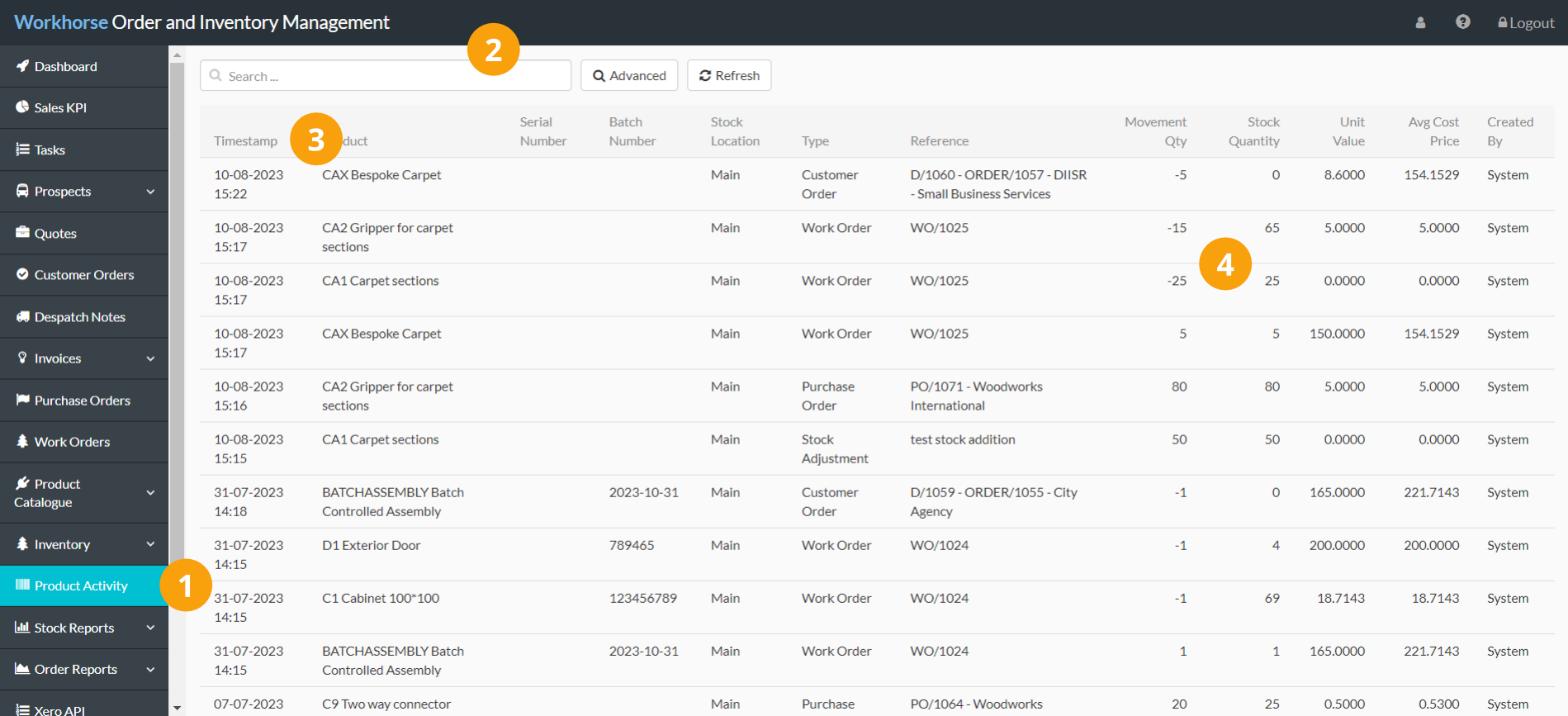
 |
Navigate to Product Activity. |
 |
Use the Quick and Advanced Search to help you find the movement you’re looking for. |
 |
By default, activity is ordered by Timestamp (with the most recent movements at the top of the page). To sort by something else, click on the column heading. Click again to reverse the sort order. |
 |
The Movement Qty column shows the quantity moved, and the Stock Quantity column shows the quantity now available in the Stock Location. |
Did you find what you’re looking for?
Here are some related topics you might find helpful:
